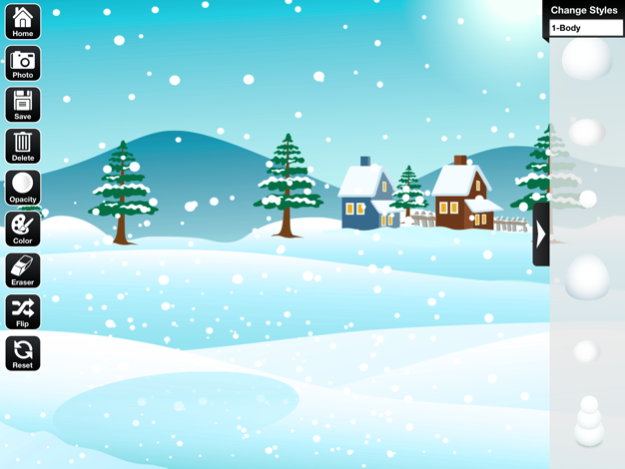Make a Snowman 1.2
Continue to app
Free Version
Publisher Description
FREE for a LIMITED TIME. Make a Snowman using your iPhone, iPad or iPod Touch. Load a custom photo as the background then choose from over 100 snowman parts and accessories to make a custom snowman in your photo! Easy to and fun to use!
Featured in the Apple retail store 2011 holiday window displays! The icon is hanging and it's also installed in on the demo iPad and iPhone 4s (the huge ones in the window).
As seen on ABC news
Now, you can build a snowman in the warmth of your house using the My Snowman app. Create a snowman using over 100 different bodies, noses, scarves, hats and more.
Make the snowman using one of your photos as the background or load from our library.
You can create 1000’s of unique snowman anywhere you are at, no snow required, no freezing and no wet gloves! We have 100’s of parts for you to use. Build the snowman on top of one of our backgrounds or load your own photo. You can make it look like you created a snowman in your living room.
This app is easy for a child and entertaining for everyone!
Features
• HD Retina Graphics
• Universal App for iPhone, iPod Touch and iPad
• Over 100 snowman parts to choose from! (and growing)
• Use your camera or load a photo from your photo album.
• Background sample photos included
• Adjust placement, size and rotation of all parts
• Advanced editing tools, eraser, color and more
• Share via Email, Facebook and Twitter
• Save the picture to your photo album
Congratulations you read the entire description! Shows you are really interested in this app, if you have any questions or comments contact us at
Twitter @appdicted
Email support@appdicted.com
Facebook.com/AppdictedApps
Nov 20, 2012
Version 1.2
# Support for ALL iOS Devices, now a universal iPhone, iPhone 5, iPad, iPad Mini, iPod Touch App
# Full retina graphic interface
# Updated sharing features
# Many other bug fixes
Questions/Comments
support@appdicted.com
twitter - @appdicted
facebook.com/AppdictedApps
About Make a Snowman
Make a Snowman is a free app for iOS published in the Recreation list of apps, part of Home & Hobby.
The company that develops Make a Snowman is Appdicted. The latest version released by its developer is 1.2.
To install Make a Snowman on your iOS device, just click the green Continue To App button above to start the installation process. The app is listed on our website since 2012-11-20 and was downloaded 2 times. We have already checked if the download link is safe, however for your own protection we recommend that you scan the downloaded app with your antivirus. Your antivirus may detect the Make a Snowman as malware if the download link is broken.
How to install Make a Snowman on your iOS device:
- Click on the Continue To App button on our website. This will redirect you to the App Store.
- Once the Make a Snowman is shown in the iTunes listing of your iOS device, you can start its download and installation. Tap on the GET button to the right of the app to start downloading it.
- If you are not logged-in the iOS appstore app, you'll be prompted for your your Apple ID and/or password.
- After Make a Snowman is downloaded, you'll see an INSTALL button to the right. Tap on it to start the actual installation of the iOS app.
- Once installation is finished you can tap on the OPEN button to start it. Its icon will also be added to your device home screen.